In today's digital age, data analytics plays a crucial role in driving business success. By leveraging the power of data, businesses can gain valuable insights into customer behavior, identify opportunities for growth, and make data-driven decisions to optimize their online presence. Cue Google Analytics 4 (GA4); a powerful tool that enables businesses to track user behavior on their website.
In this article, we'll guide you through the process of setting up GA4, and explore how it can help you with your business analytics. We'll also touch on the benefits of working with a certified Google Partner to take your analytics game to the next level!
The first step in rolling out GA4 to your website is creating your Google Analytics account.
- If you don’t already have a Google Account, follow the instructions here.
- Go to analytics.google.com and login with your Google User and click the Start measuring button.
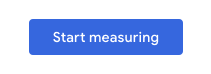
- If you already have an Analytics account, click the Admin menu item in the lower left of your screen and then click + Create Account.
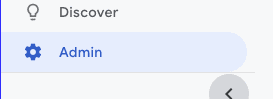
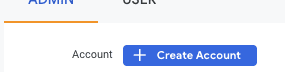
- In the Account name field, enter your organization's name and click Next.
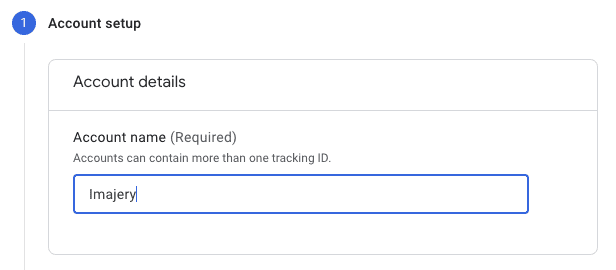
- For Property details, enter the name of your website, select the timezone and currency you operate in, and click Next.
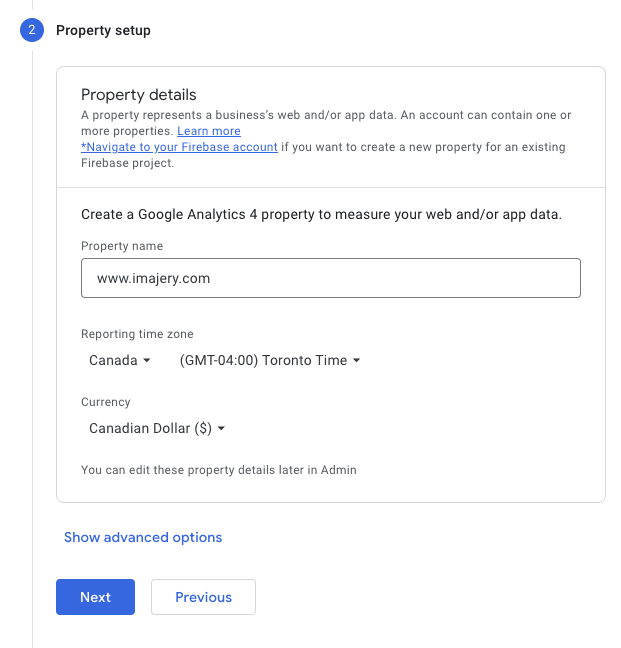
- For the final step in creating your Google Analytics account, fill out the relevant information about your organization, click Next, and accept the terms of service.
Now that you have your Google Analytics account and property set up, the next step is creating your GA4 Data Streams.
- Click Data Streams in the left hand menu and select Web under Choose a platform.
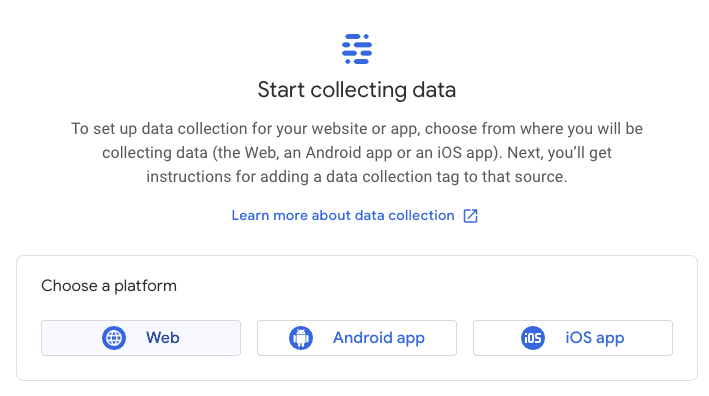
- Enter your Website URL and Stream name.
- Make sure Enhanced measurement is enabled and click Create stream.
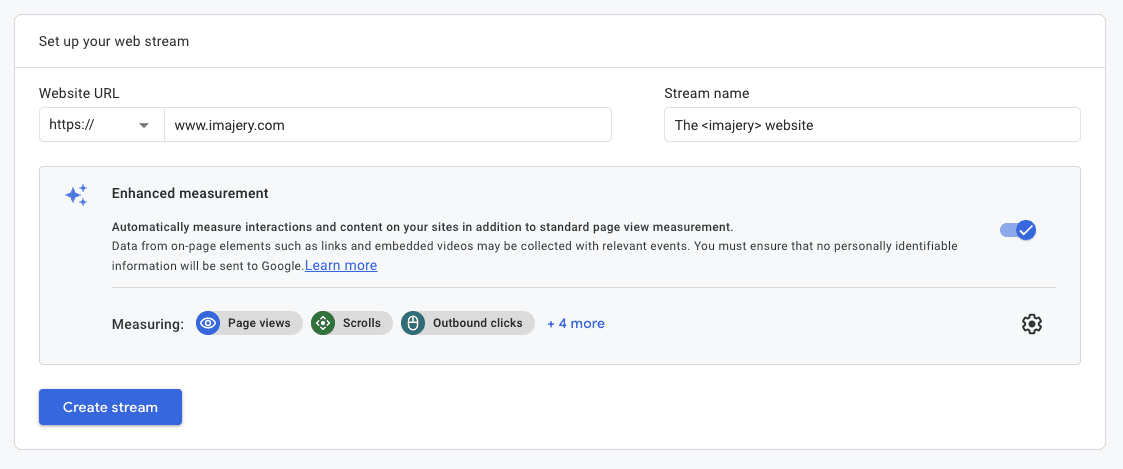
- You should now see an Installation instructions page to assist you in adding a code snippet to your website. Google provides links to instructions for various platforms or you can install the code manually by adding it immediately after the <head> section on every page of your website.
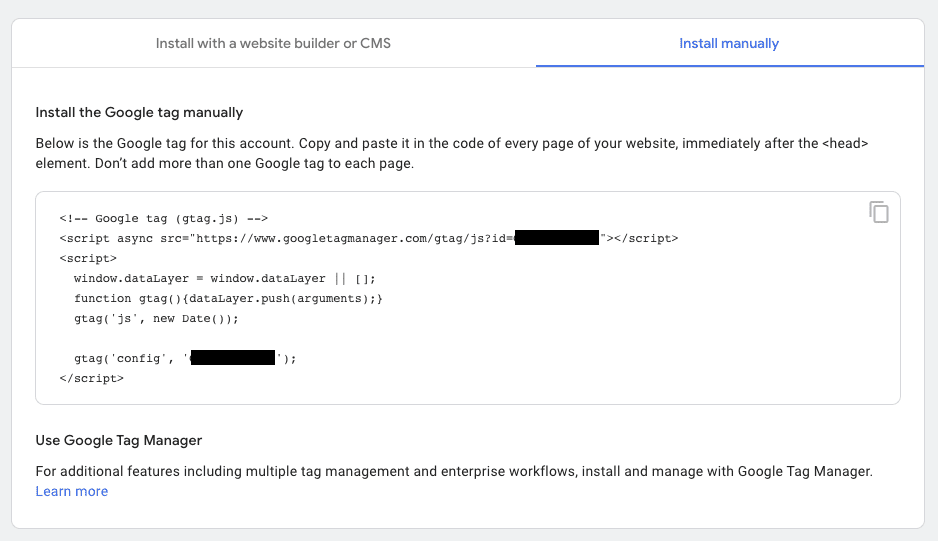
- Once you've installed the tracking code, you should start seeing data in your Google Analytics 4 property within 24 hours.
With GA4 set up, you’re now ready to gather valuable insights that allow you to make more informed decisions about your online presence.
Want to take it a step further? We can help you set up advanced features like form submission or ecommerce tracking. With a digital marketer’s expertise and guidance, you can optimize your GA4 implementation to meet your specific business needs.
<imajery> is a Premier Google Partner certified digital marketing agency with a team of Google Ads specialists, data analysts, digital designers, and developers. We can help you take your analytics game to the next level and drive meaningful results for your business. Reach out today to get the conversation started.
Author

Founder
Interested in working with Us?
We'd love to hear from you!
